UserGems vs LinkedIn Sales Navigator: Why companies using Sales Navigator still choose UserGems
Sales Nav is great for one-off manual searches, but UserGems automates this play end-to-end to help your team act on these qualified leads consistently.
.webp)


%401x%203.svg)
Job-change leads come with email, phone, and added into sequences in Outreach/Salesloft
%401x%204.svg)
Use pre-built (or customize) workflows to turn job change signals into an always-on program
%401x%203.svg)
Advanced filters to only surface the most relevant leads instead of noise or false positives
Can’t decide between UserGems or LinkedIn Sales Navigator? Read this before making the decision
Download our free ebookUserGems vs LinkedIn Sales Navigator
Sales Nav is great for one-off manual searches, but UserGems automates this play end-to-end to help your team act on qualified leads consistently.
Key takeaways
•
Data accuracy for manual enrichment and stale database emails is still the problem --> garbage data in, garbage out.
•
Sales Navigator does not track your entire CRM, product end-users, & accounts, significantly narrowing the scope of identifying leads.
•
Sales Navigator can surface when a contact has left their job but does not automatically create or route leads or update CRM/databases, increasing your margin of error and the need for manual data entry.
With Sales Navigator, you're missing out on 18% of warm leads and wasting time on 40% of false leads
Out of 9,000 contacts...
With LinkedIn:
- 1,000+ false alarms
- 500+ missing job changes
- 3,263 or less accurage job changes
With UserGems:
- 4,000 accurate & relevant job changes
Based on actual customer's data comparison



Have full visibility & control
Have full visibility on pipeline impact and how well your team acts on these warm leads.
You'll know how much pipeline and revenue generated from this play, and who in your team needs more coaching.
With UserGems, no warm opportunities will fall through the cracks.


“Trying to use LinkedIn to do what can be accomplished with UserGems is like trying to mow a lawn with a pair of scissors.”














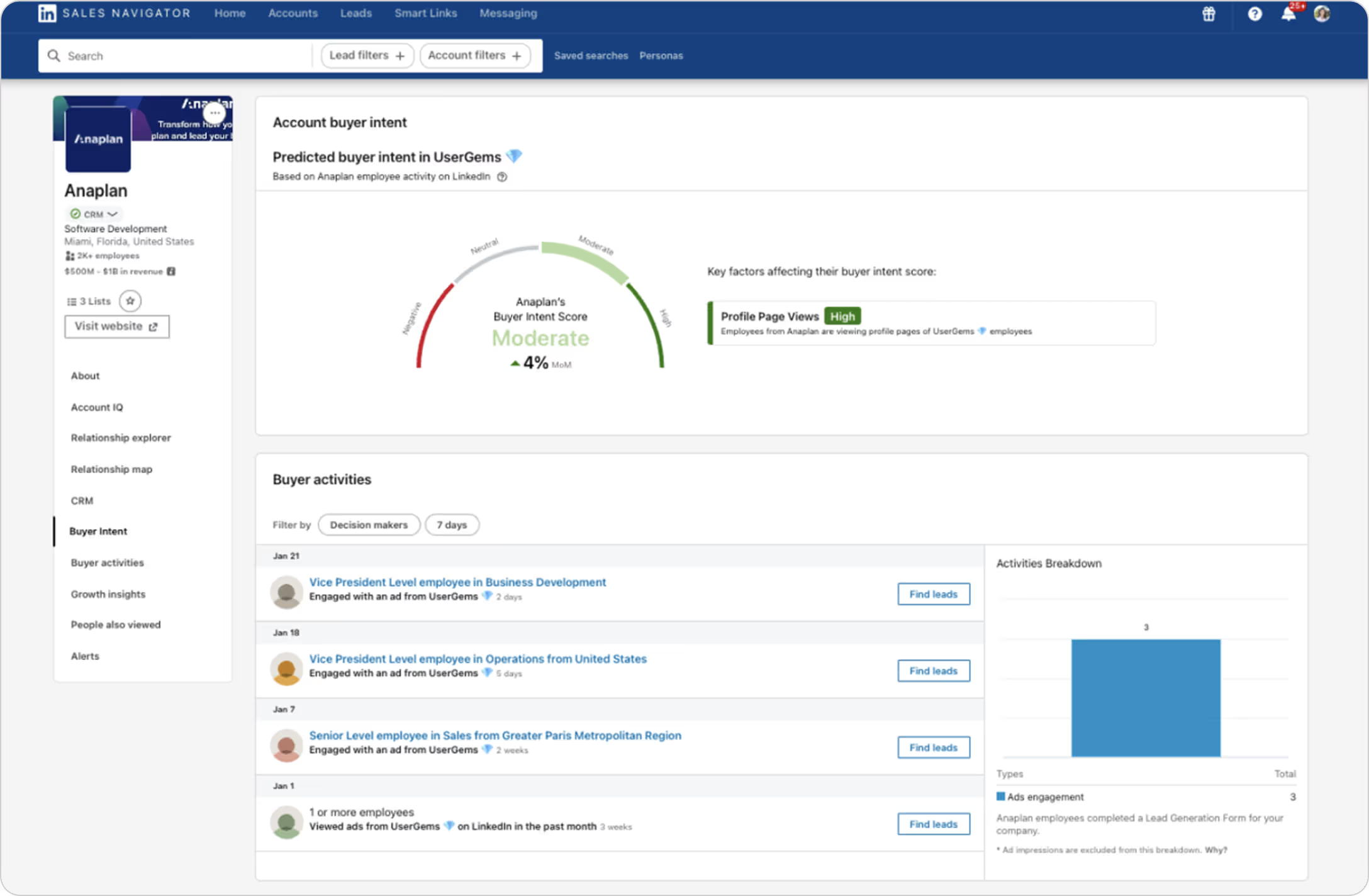


.webp)


